消息引用
大约 4 分钟
Andorid 集成文档
消息引用
消息引用是指用户可以引用一条已发送的消息。消息引用可以帮助用户回复特定的消息,或强调特定的信息。
除了透传消息,各类发送成功的消息均支持该功能,发送失败的消息不支持该功能。
对引用的消息进行回复时,你可以发送各种类型(除透传消息外)的消息。
提示
消息引用时,回复消息的长度为默认的消息长度限制,即消息内容和扩展字段的总和不超过 5 KB。
各类型的消息引用的 UI 展示示例如下表所示:
| 消息类型 | 原消息存在 | 原消息不存在 |
|---|---|---|
| 文本消息 | 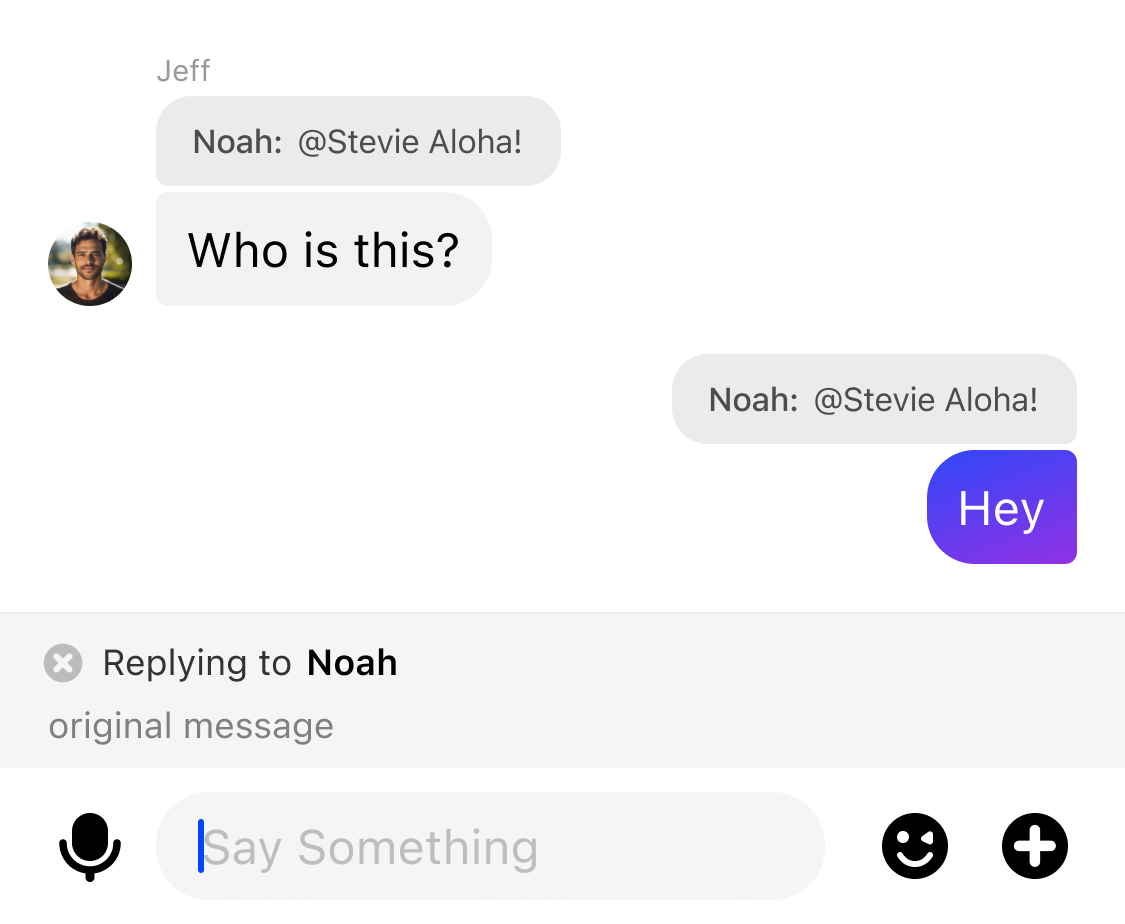 | 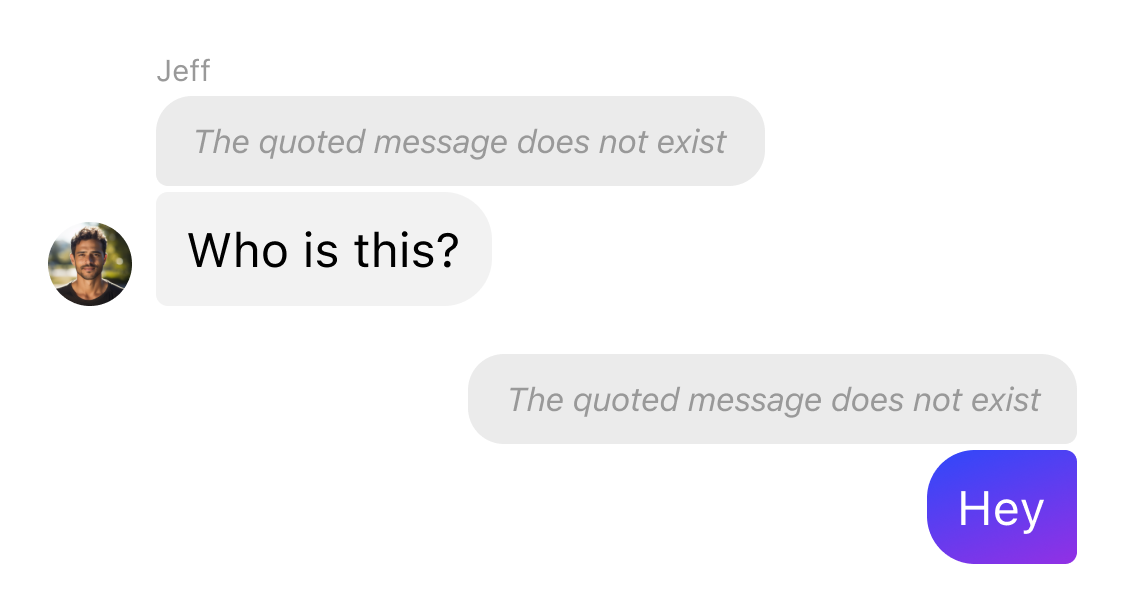 |
| 图片消息 | 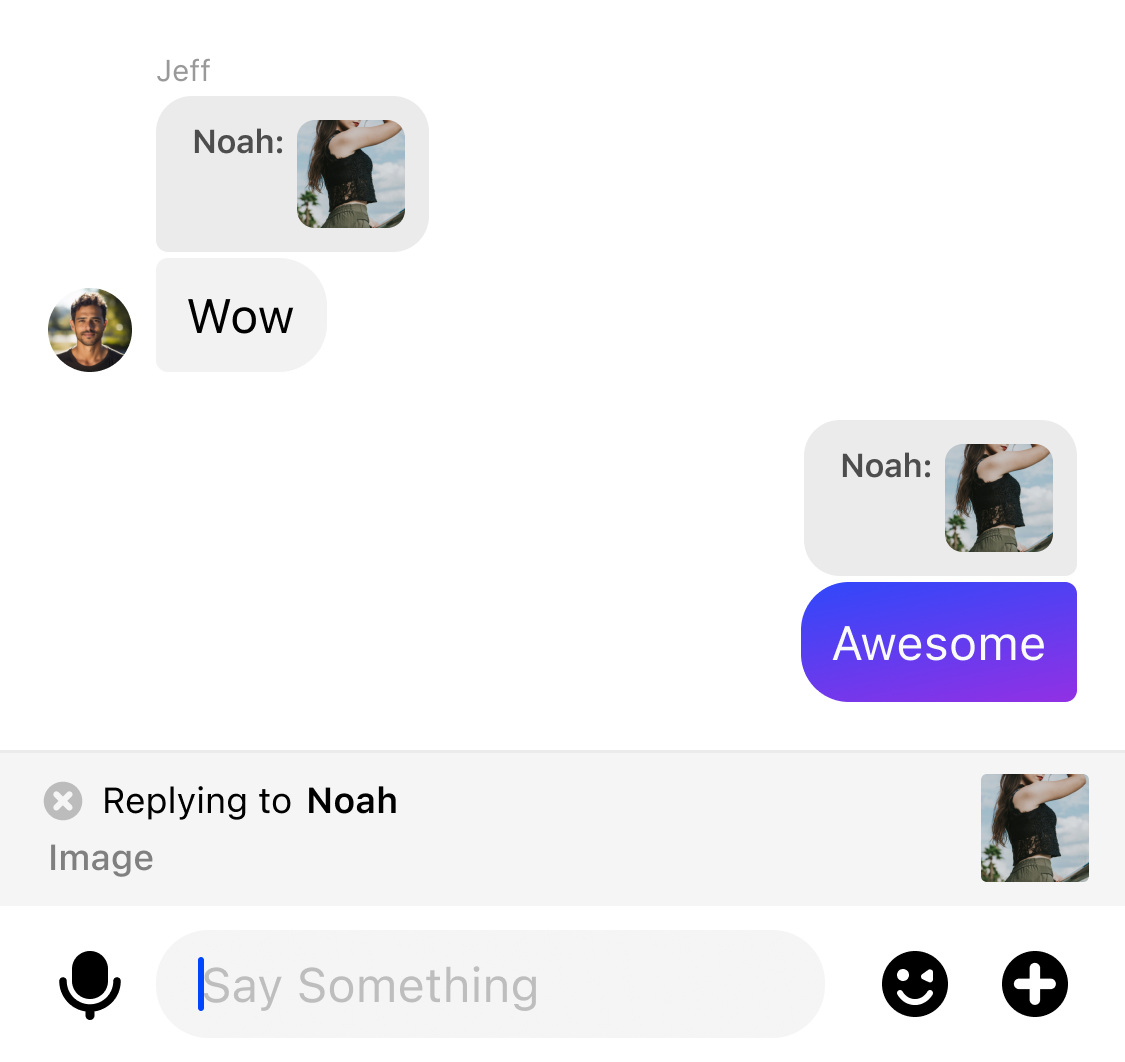 | 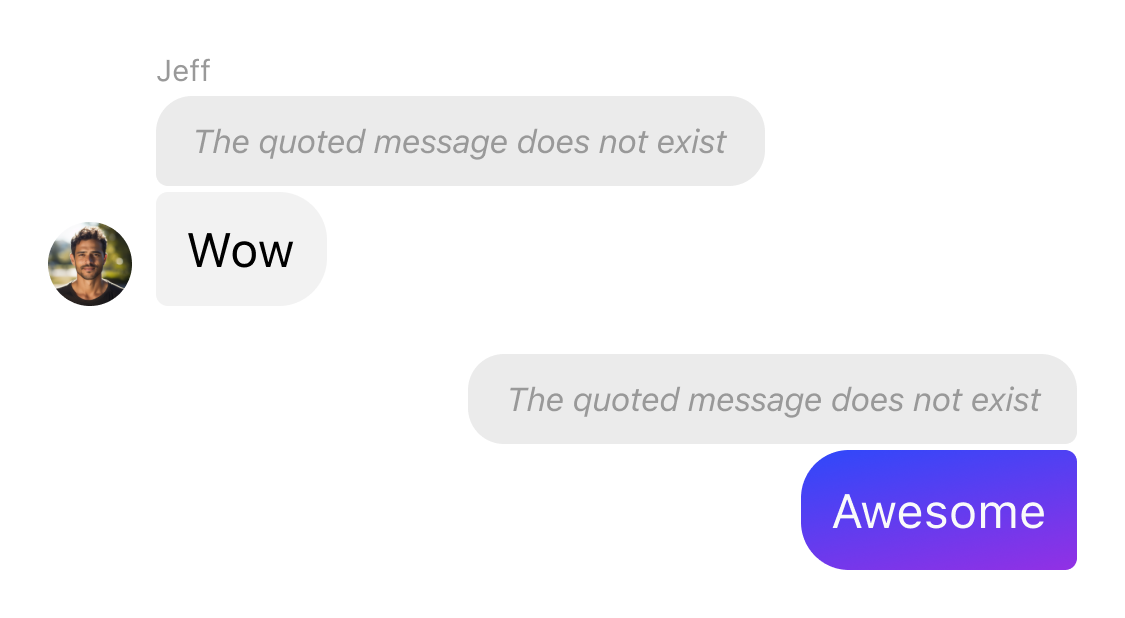 |
| 语音消息 | 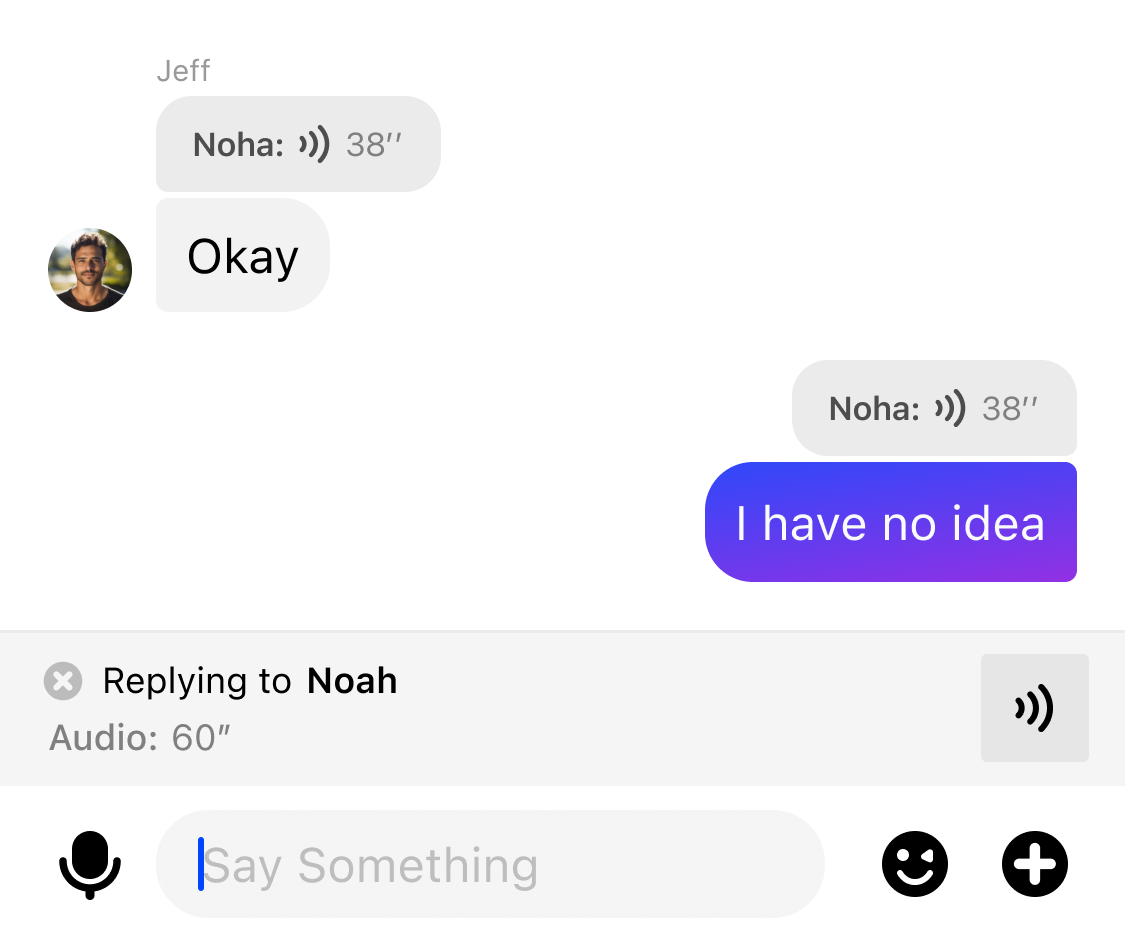 | 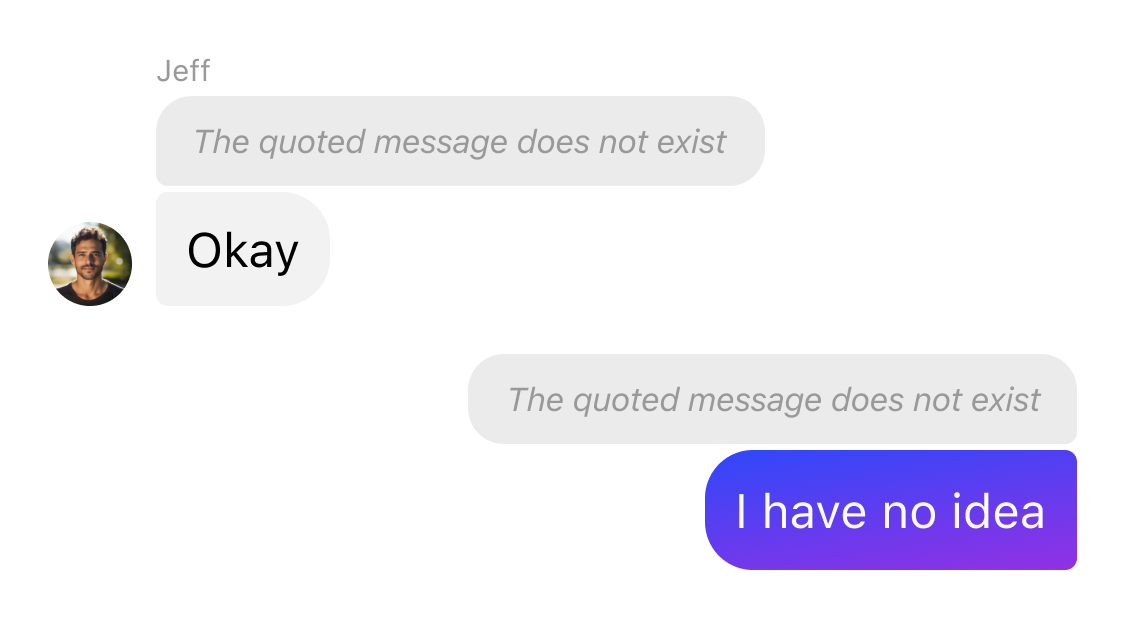 |
| 视频消息 | 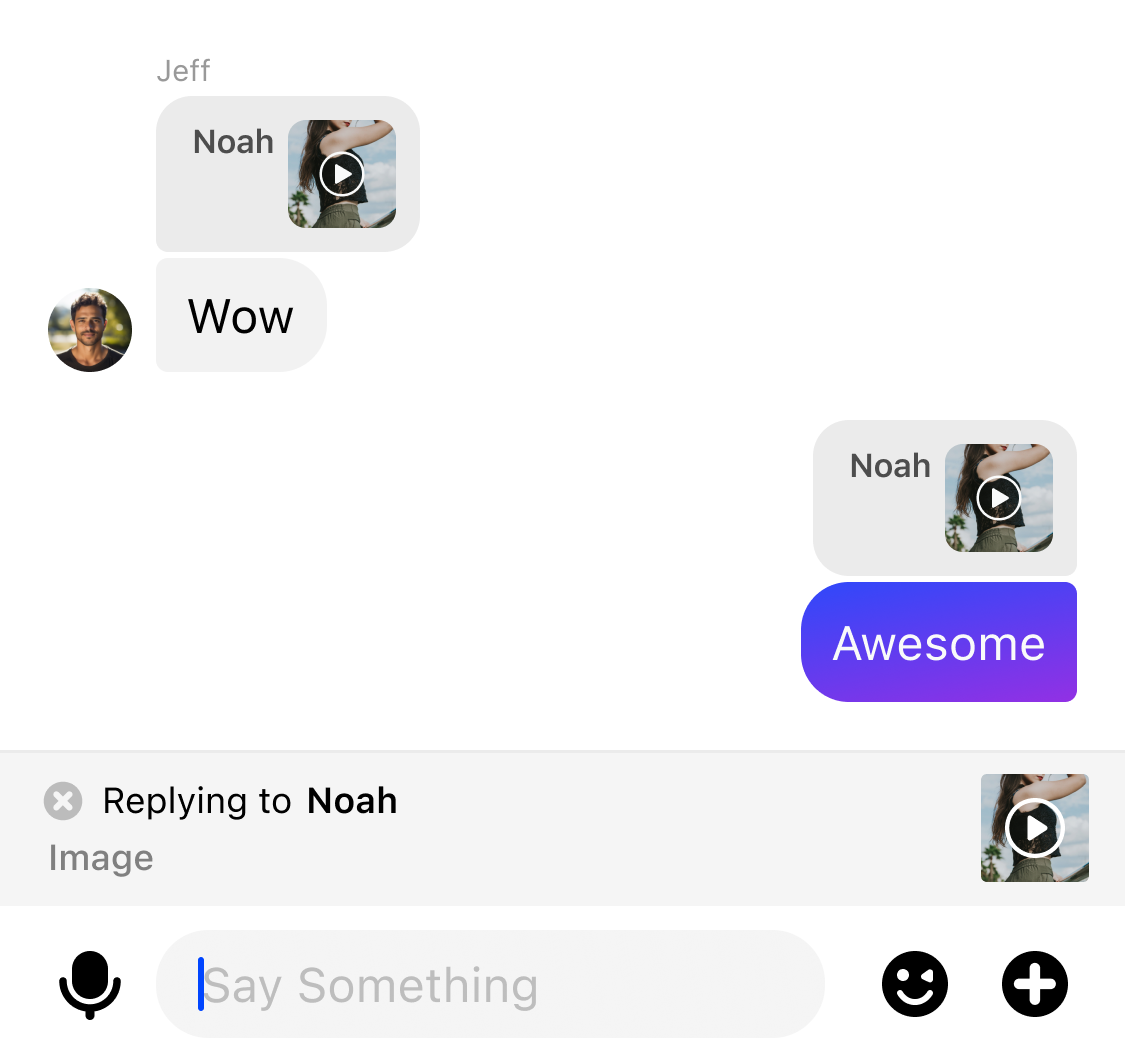 | 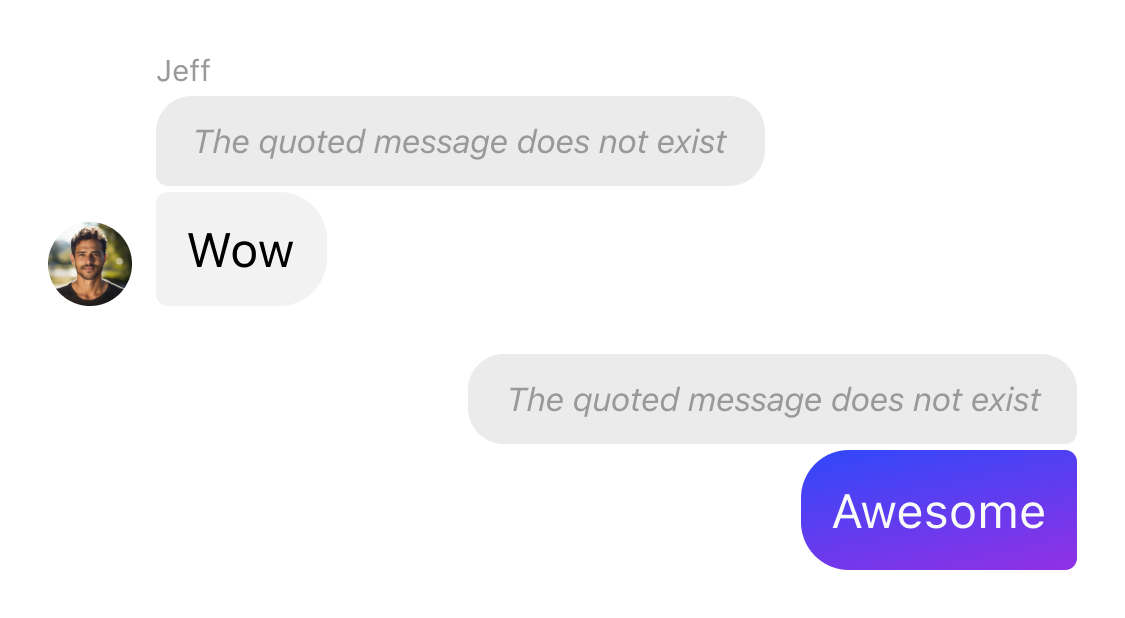 |
| 文件消息 | 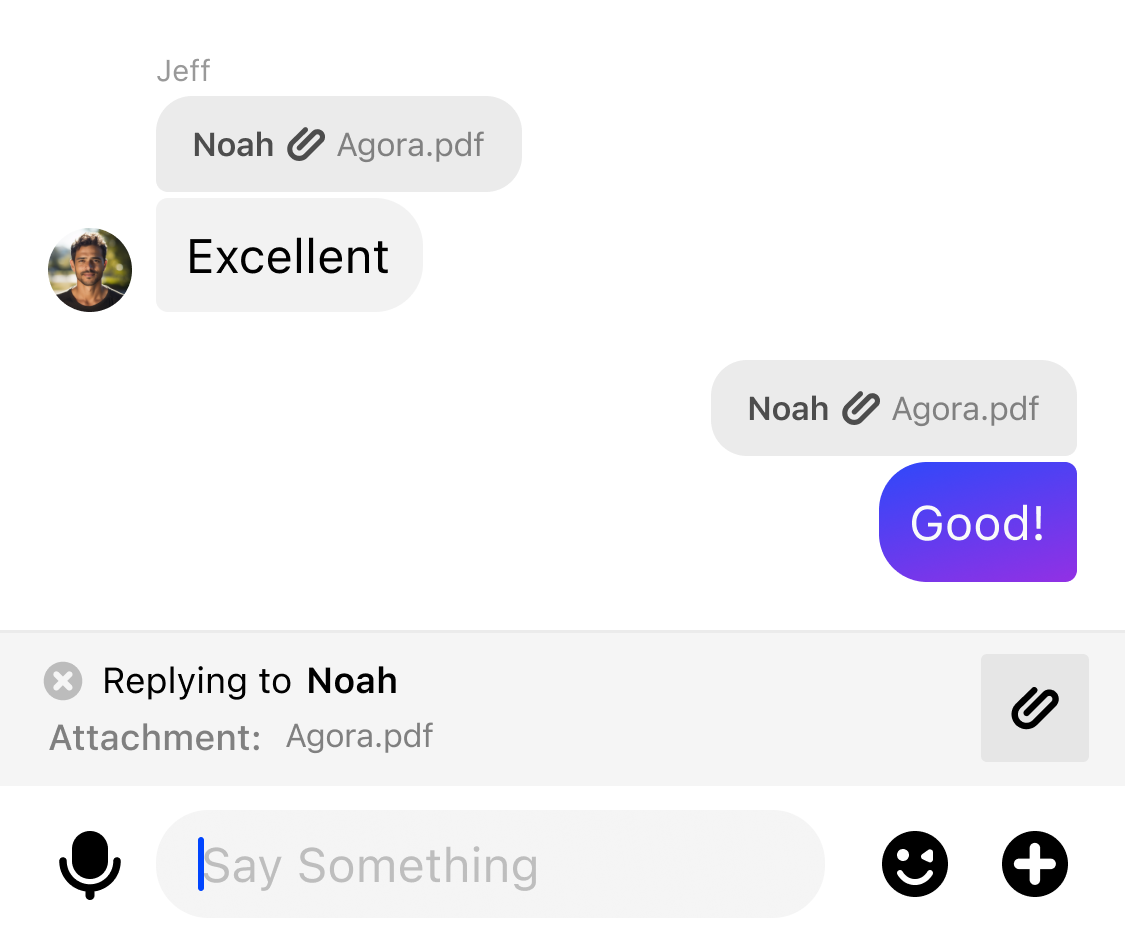 | 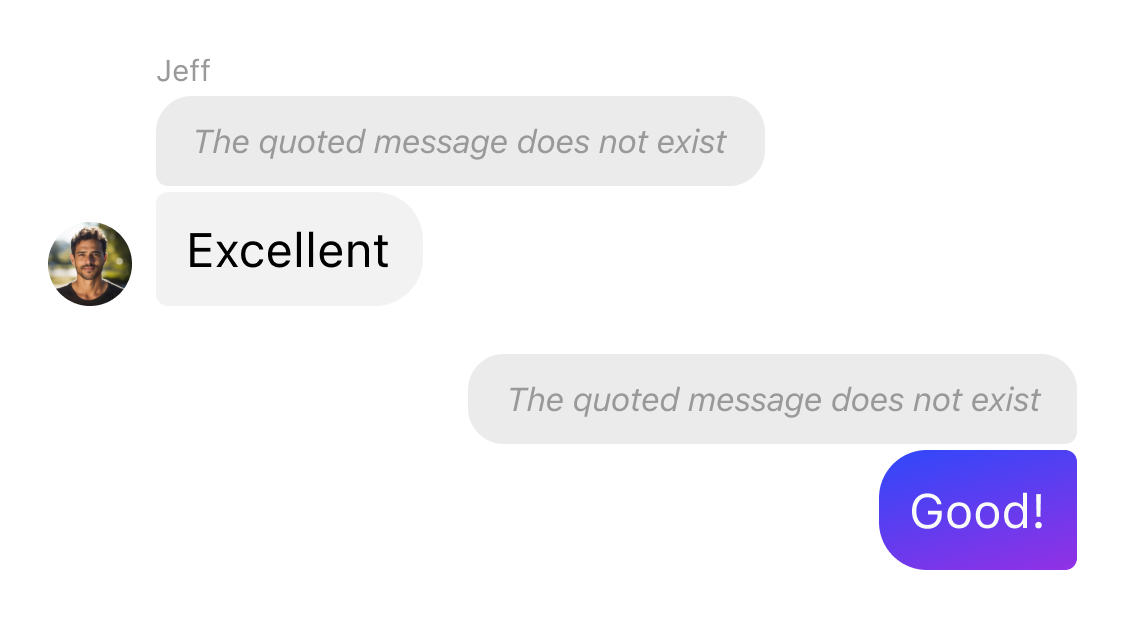 |
| 名片消息 | 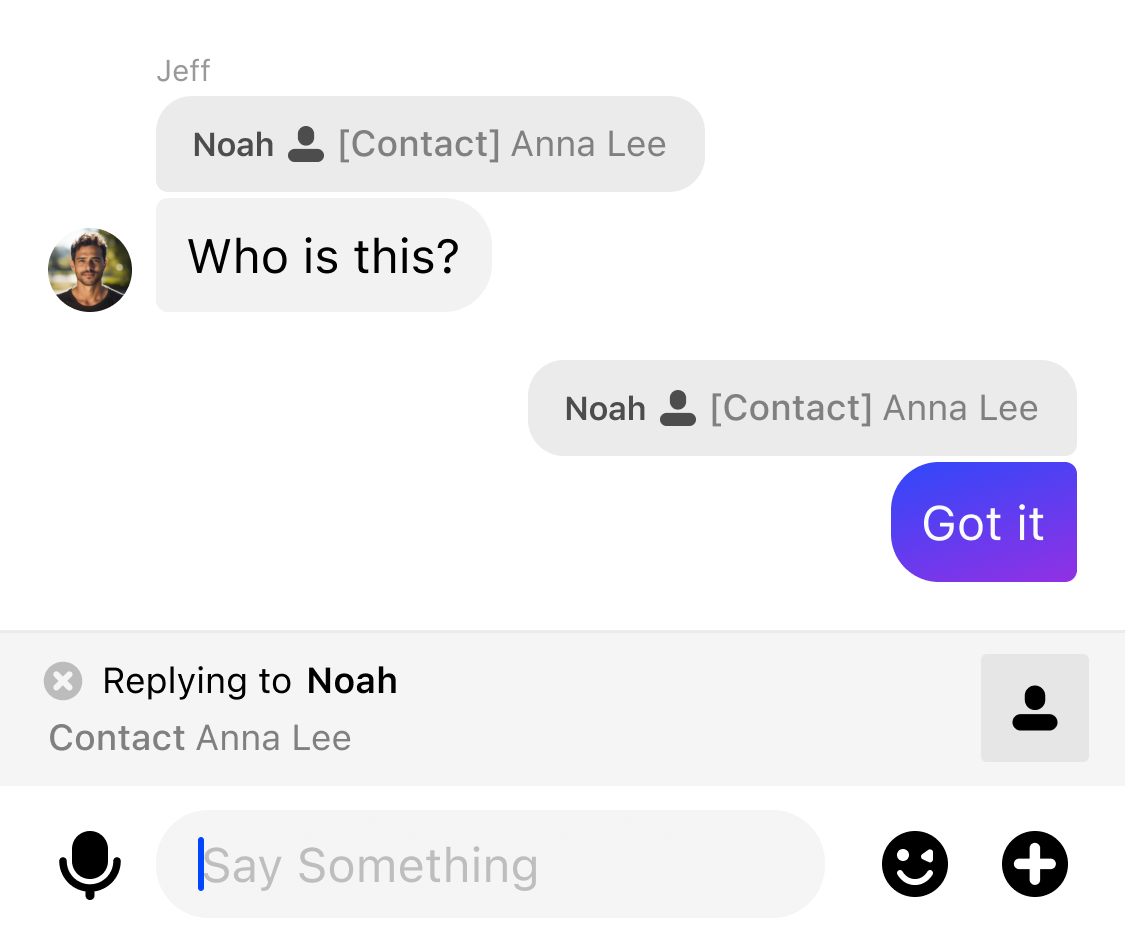 | 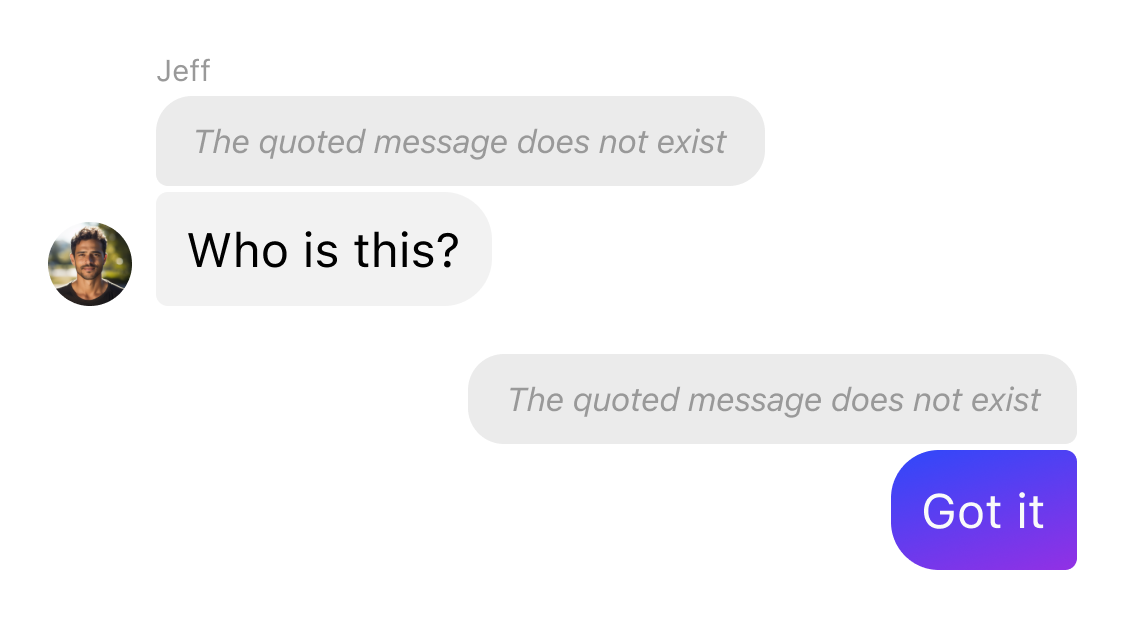 |
| 合并消息 | 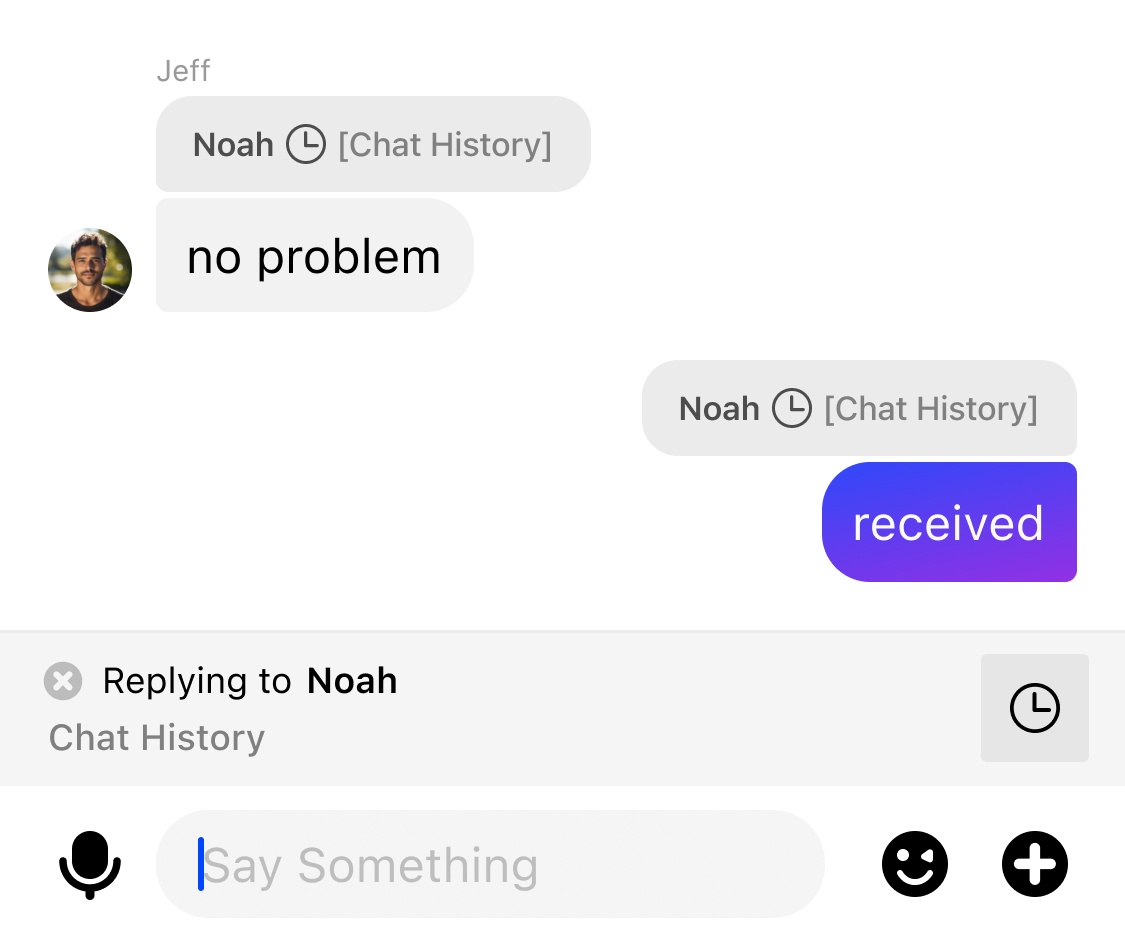 | 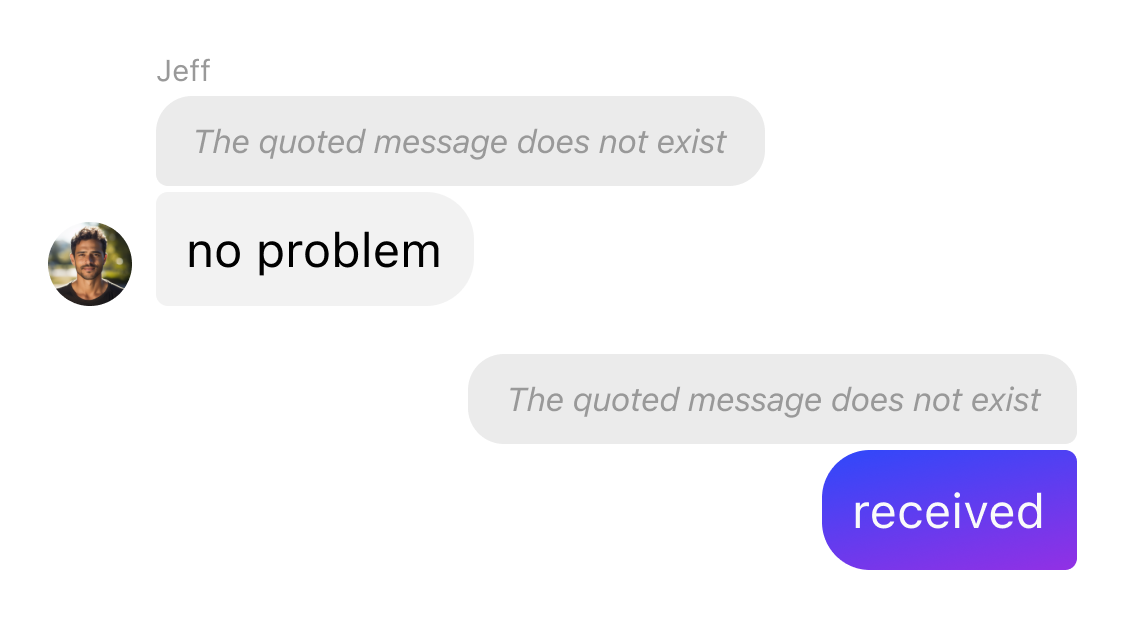 |
前提条件
开始前,请确保满足以下条件:
实现过程
为展示原消息的引用,需要在发送消息时,将原消息的信息传入新消息的拓展字段中。
以下为扩展字段的数据结构的示例:
"msgQuote": {
"msgID": 原消息的 ID,字符串类型。
"msgPreview": 本地找不到原消息时的默认文本展示,字符串类型。
"msgSender": 原消息的发送方的用户 ID,字符串类型。
"msgType": 原消息类型,字符串类型。
}
在消息列表中展示时,可从新消息的拓展字段中提取上述 JSON 信息,拼接展示 "${msgSender}: ${messageAbstract}"。
如需支持点击展示引用消息的区域,跳转至被引用的原消息。可根据上述 JSON 中的 msgID 字段,在消息列表中找到该消息进行跳转。
如果被引用消息已经删除,可以提示 引用内容不存在。
发送引用的消息
以回复文本消息为例,发送引用消息的过程如下:
EMMessage msg = EMMessage.createTextSendMessage("hi", conversationId);
JSONObject jsonObject = new JSONObject();
try {
jsonObject.put("msgID","quoted messageId");
jsonObject.put("msgPreview","quoted message text");
jsonObject.put("msgSender","quoted message senderId");
jsonObject.put("msgType","txt");
} catch (JSONException e) {
throw new RuntimeException(e);
}
msg.setAttribute("msgQuote",jsonObject);
EMClient.getInstance().chatManager().sendMessage(msg);
val msg = EMMessage.createTextSendMessage("hi", conversationId)
val jsonObject = JSONObject()
try {
jsonObject.put("msgID", "quoted messageId")
jsonObject.put("msgPreview", "quoted message text")
jsonObject.put("msgSender", "quoted message senderId")
jsonObject.put("msgType", "txt")
} catch (e: JSONException) {
throw RuntimeException(e)
}
msg.setAttribute("msgQuote", jsonObject)
EMClient.getInstance().chatManager().sendMessage(msg)
接收方解析收到的消息
接收方收到消息时,通过解析 ext,检查消息是否是引用消息。
private void handleQuotedMessage(EMMessage message) {
if(message.ext() != null && message.ext().containsKey("msgQuote")) {
String msgQuote = message.getStringAttribute("msgQuote","");
JSONObject jsonObject = null;
try {
if (!TextUtils.isEmpty(msgQuote)){
try {
jsonObject = new JSONObject(msgQuote);
} catch (JSONException e) {
e.printStackTrace();
}
}else {
jsonObject = message.getJSONObjectAttribute("msgQuote");
}
} catch (ChatException e) {
EMLog.e(TAG, "error message: "+e.getMessage());
}
if(jsonObject != null){
try {
// 读取 msgQuote 中的源消息信息
String quoteMsgID = jsonObject.getString("msgID");
String quoteSender = jsonObject.getString("msgSender");
String quoteType = jsonObject.getString("msgType");
String quoteContent = jsonObject.getString("msgPreview");
//获取引用消息数据 更新 UI
} catch (JSONException e) {
e.printStackTrace();
}
}
}
@Override
public void onMessageReceived(List<EMMessage> messages) {
super.onMessageReceived(messages);
for (EMMessage message : messages) {
handleQuotedMessage(message)
}
}
private fun handleMentionedMessage(message: EMMessage) {
message.ext()?.let {
if (it.containsKey("msgQuote")){
val msgQuote = message.getStringAttribute("msgQuote","")
var jsonObject:JSONObject? = null
try {
if (!msgQuote.isNullOrEmpty()){
try {
jsonObject = JSONObject(msgQuote)
}catch (e:JSONException){
e.printStackTrace();
}
}else{
jsonObject = message.getJSONObjectAttribute("msgQuote")
}
}catch (e:HyphenateException){
EMLog.e(TAG, "error message: "+e.getMessage());
}
jsonObject?.let {
try {
// 读取 msgQuote 中的源消息信息
val quoteMsgID = jsonObject.getString("msgID")
val quoteSender = jsonObject.getString("msgSender")
val quoteType = jsonObject.getString("msgType")
val quoteContent = jsonObject.getString("msgPreview")
//获取引用消息数据 更新 UI
}catch (e:JSONException){
e.printStackTrace();
}
}
}
}
}
override fun onMessageReceived(messages: MutableList<EMMessage>?) {
super.onMessageReceived(messages);
messages?.forEach {
handleMentionedMessage(it)
}
}
常见问题
Q: 被引用消息不存在时,如何显示? A: 可以显示
msgPreview内容,也可以显示引用内容不存在。Q: 跳转到被引用消息时,如果被引用消息加载到当前消息的条数太多,怎么办? A: 这种情况下,将当前消息与被引用的消息之间的所有消息都展示到 UI 会导致内存占用太多,你需要设置一个加载消息数量的阈值,超过该阈值就不再跳转。
