通过透传消息实现输入指示器
大约 4 分钟
常见方案
通过透传消息实现输入指示器
输入指示器显示其他用户何时输入消息。通过该功能,用户之间可进行有效沟通,增加了用户对聊天应用中交互的期待感。
前提条件
开始前,请确保满足以下条件:
实现过程
你可以通过透传消息实现输入指示器。下图为输入指示器的工作原理。
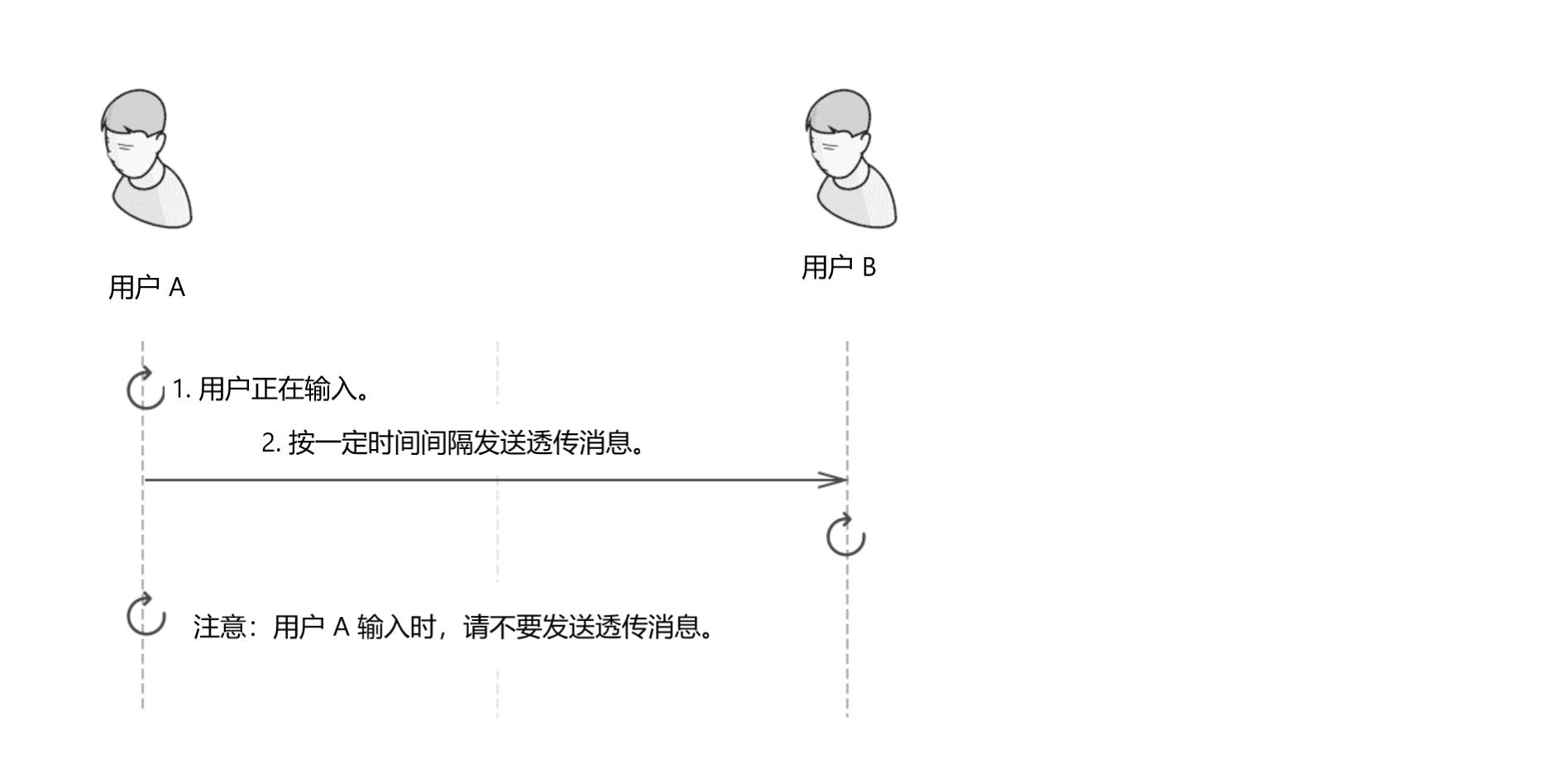
监听用户 A 的输入状态。一旦有文本输入,通过透传消息将输入状态发送给用户 B,用户 B 收到该消息,了解到用户 A 正在输入文本。
- 用户 A 向用户 B 发送消息,通知其开始输入文本。
- 收到消息后,如果用户 B 与用户 A 的聊天页面处于打开状态,则显示用户 A 的输入指示器。
- 如果用户 B 在几秒后未收到用户 A 的输入,则自动取消输入指示器。
提示
用户 A 可根据需要设置透传消息发送间隔。
发送输入状态的透传消息
以下示例代码展示如何发送输入状态的透传消息。
//发送表示正在输入的透传消息
private static final String MSG_TYPING_BEGIN = "TypingBegin";
private long previousChangedTimeStamp;
private void textChange() {
long currentTimestamp = System.currentTimeMillis();
if(currentTimestamp - previousChangedTimeStamp > 5) {
sendBeginTyping();
previousChangedTimeStamp = currentTimestamp;
}
}
private void sendBeginTyping() {
EMMessage beginMsg = EMMessage.createSendMessage(EMMessage.Type.CMD);
EMCmdMessageBody body = new EMCmdMessageBody(MSG_TYPING_BEGIN);
// 将该透传消息只发送给在线用户
body.deliverOnlineOnly(true);
beginMsg.addBody(body);
beginMsg.setTo(toChatUsername);
EMClient.getInstance().chatManager().sendMessage(beginMsg);
}
//发送表示正在输入的透传消息
#define MSG_TYPING_BEGIN @"TypingBegin"
- (void)textViewDidChange:(UITextView *)textView
{
long long currentTimestamp = [self getCurrentTimestamp];
// 5 秒内不能重复发送消息
if ((currentTimestamp - _previousChangedTimeStamp) > 5) {
// 发送开始输入的透传消息
[self _sendBeginTyping];
_previousChangedTimeStamp = currentTimestamp;
}
}
- (void)_sendBeginTyping
{
EMCmdMessageBody *body = [[EMCmdMessageBody alloc] initWithAction:MSG_TYPING_BEGIN];
body.isDeliverOnlineOnly = YES;
EMChatMessage *message = [[EMChatMessage alloc] initWithConversationID:conversationId body:body ext:nil];
[[EMClient sharedClient].chatManager sendMessage:message progress:nil completion:nil];
}
let previousChangedTimeStamp = 0;
// 监听输入状态的变化
const onInputChange = function () {
const currentTimestamp = new Date().getTime();
if (currentTimestamp - previousChangedTimeStamp > 5000) {
sendBeginTyping();
previousChangedTimeStamp = currentTimestamp;
}
};
// 创建输入状态消息并发送
const sendBeginTyping = function () {
const option = {
// 会话类型:单聊、群聊和聊天室分别为 `singleChat`、`groupChat` 和 `chatRoom`。
chatType: "singleChat",
// 消息类型。
type: "cmd",
// 消息接收方:单聊为对方用户 ID,群聊和聊天室分别为群组 ID 和聊天室 ID。
to: "<target id>",
// 用户自定义操作。
action: "TypingBegin",
};
const typingMessage = message.create(option);
connection
.send(typingMessage)
.then(() => {
console.log("success");
})
.catch((e) => {
console.log("fail");
});
};
//发送表示正在输入的透传消息
final String msgTypingBegin = "TypingBegin";
void textChange() {
int currentTimestamp = getCurrentTimestamp();
if (currentTimestamp - _previousChangedTimeStamp > 5) {
_sendBeginTyping();
_previousChangedTimeStamp = currentTimestamp;
}
}
void _sendBeginTyping() async {
var msg = EMMessage.createCmdSendMessage(
targetId: conversationId,
action: msgTypingBegin,
// 将该透传消息只发送给在线用户
deliverOnlineOnly: true,
);
msg.chatType = ChatType.Chat;
EMClient.getInstance.chatManager.sendMessage(msg);
}
// 发送自己在输入状态中的命令消息
const action = "inputting";
const msg = ChatMessage.createCmdMessage(targetId, action, chatType);
EMClient.getInstance().chatManager().sendMessage(msg, callback).then().catch();
//发送表示正在输入的透传消息
string msgTypingBegin = "TypingBegin";
void textChange() {
int currentTimestamp = getCurrentTimestamp();
if (currentTimestamp - _previousChangedTimeStamp > 5) {
_sendBeginTyping();
_previousChangedTimeStamp = currentTimestamp;
}
}
void _sendBeginTyping() {
var msg = Message.CreateCmdSendMessage(
username: conversationId,
action: msgTypingBegin,
deliverOnlineOnly: true,
);
msg.chatType = MessageType.Chat;
SDKClient.getInstance.chatManager.sendMessage(msg);
}
接收和解析输入状态的透传消息
以下示例代码展示如何接收和解析输入状态的透传消息。
private static final int TYPING_SHOW_TIME = 10000;
private static final int MSG_TYPING_END = 1;
private Handler typingHandler;
private void initTypingHandler() {
typingHandler = new Handler(Looper.myLooper()) {
@Override
public void handleMessage(@NonNull Message msg) {
switch (msg.what) {
case MSG_TYPING_END :
cancelTimer();
break;
}
}
};
}
@Override
public void onCmdMessageReceived(List<EMMessage> messages) {
for (EMMessage msg : messages) {
if(!TextUtils.equals(msg.conversationId(), currentConversationId)) {
return;
}
EMCmdMessageBody body = (EMCmdMessageBody) msg.getBody();
if(TextUtils.equals(body.action(), MSG_TYPING_BEGIN)) {
// 这里需更新 UI,显示“对方正在输入”
beginTimer();
}
}
}
private void beginTimer() {
if(typingHandler != null) {
typingHandler.removeMessages(MSG_TYPING_END);
typingHandler.sendEmptyMessageDelayed(MSG_TYPING_END, TYPING_SHOW_TIME);
}
}
private void cancelTimer() {
// 这里需更新 UI,不再显示“对方正在输入”
if(typingHandler != null) {
typingHandler.removeCallbacksAndMessages(null);
}
}
#define TypingTimerCountNum 10
- (void)cmdMessagesDidReceive:(NSArray *)aCmdMessages
{
NSString *conId = self.currentConversation.conversationId;
for (EMChatMessage *message in aCmdMessages) {
if (![conId isEqualToString:message.conversationId]) {
continue;
}
EMCmdMessageBody *body = (EMCmdMessageBody *)message.body;
// 收到正在输入的透传消息
if ([body.action isEqualToString:MSG_TYPING_BEGIN]) {
if (_receiveTypingCountDownNum == 0) {
[self startReceiveTypingTimer];
}else {
_receiveTypingCountDownNum = TypingTimerCountNum;
}
}
}
}
- (void)startReceiveTypingTimer {
[self stopReceiveTypingTimer];
_receiveTypingCountDownNum = TypingTimerCountNum;
_receiveTypingTimer = [NSTimer scheduledTimerWithTimeInterval:1.0 target:self selector:@selector(startReceiveCountDown) userInfo:nil repeats:YES];
[[NSRunLoop currentRunLoop] addTimer:_receiveTypingTimer forMode:UITrackingRunLoopMode];
[_receiveTypingTimer fire];
// 这里需更新 UI,显示“对方正在输入”
}
- (void)startReceiveCountDown
{
if (_receiveTypingCountDownNum == 0) {
[self stopReceiveTypingTimer];
// 这里需更新 UI,不再显示“对方正在输入”
return;
}
_receiveTypingCountDownNum--;
}
- (void)stopReceiveTypingTimer {
_receiveTypingCountDownNum = 0;
if (_receiveTypingTimer) {
[_receiveTypingTimer invalidate];
_receiveTypingTimer = nil;
}
}
// 设置状态监听器
let timer;
conn.addEventHandler("message", {
onCmdMessage: (msg) => {
console.log("onCmdMessage", msg);
if (msg.action === "TypingBegin") {
// 这里需更新 UI,显示“对方正在输入”
beginTimer();
}
},
});
const beginTimer = () => {
timer && clearTimeout(timer);
timer = setTimeout(() => {
// 这里需更新 UI,不再显示“对方正在输入”
}, 5000);
};
final int typingTime = 10;
Timer? _timer;
void onCmdMessagesReceived(List<EMMessage> list) {
for (var msg in list) {
if (msg.conversationId != currentConversationId) {
continue;
}
EMCmdMessageBody body = msg.body as EMCmdMessageBody;
if (body.action == msgTypingBegin) {
// 这里需更新 UI,显示“对方正在输入”
beginTimer();
}
}
}
void beginTimer() {
_timer = Timer.periodic(
Duration(seconds: typingTime),
(timer) {
// 这里需更新 UI,显示“对方正在输入”
cancelTimer();
},
);
}
void cancelTimer() {
_timer?.cancel();
}
let listener = new (class implements ChatMessageEventListener {
onCmdMessagesReceived(messages: ChatMessage[]): void {
// 收到命令消息
for (msg of messages) {
// 过略消息
if (msg.body.action === "inputting") {
// todo: 界面显示正在输入中的状态
}
}
}
})();
ChatClient.getInstance().chatManager.addMessageListener(listener);
int typingTime = 10;
void OnCmdMessagesReceived(List<Message> list) {
for (var msg in list) {
if (msg.ConversationId != currentConversationId) {
continue;
}
MessageBody.CmdBody body = msg.Body as MessageBody.CmdBody;
if (body.Action == msgTypingBegin) {
// 这里需更新 UI,显示“对方正在输入”
Timer timer = new Timer((state) =>
{
// 这里需更新 UI,不再显示“对方正在输入”
}, null, typingTime, Timeout.Infinite);
}
}
}
