可配置项
大约 2 分钟
UIKit-Web 集成文档
可配置项
ChatroomUIKit 提供 Chatroom 和 ChatroomMember 组件,组件中包含各种属性,你可以根据需求进行设置。
Chatroom 组件
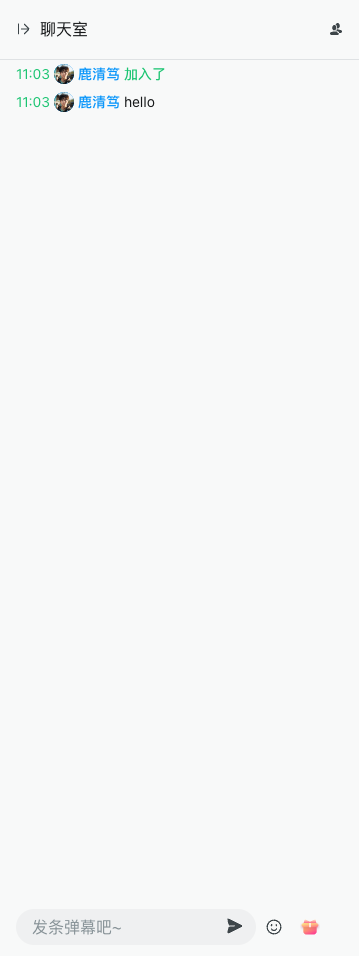
Chatroom 是整个聊天界面组件,由 Header、MessageList、MessageInput 和 Broadcast 子组件组成。每个组件可以用 renderX 方法替换成自定义的组件。
| 属性 | 是否必需 | 类型 | 描述 |
|---|---|---|---|
| className | 否 | String | 组件的类名。 |
| prefix | 否 | String | CSS 类名的前缀。 |
| style | 否 | React.CSSProperties | 组件的样式。 |
| chatroomId | 是 | String | 聊天室 ID。 |
| renderEmpty | 否 | () => ReactNode | 自定义渲染没有会话时的内容。 |
| renderHeader | 否 | (roomInfo: ChatroomInfo) => ReactNode | 自定义渲染 Header。 |
| headerProps | 否 | HeaderProps | Header 组件的属性。 |
| renderMessageList | 否 | () => ReactNode | 自定义渲染聊天室消息区域。 |
| renderMessageInput | 否 | () => ReactNode | 自定义渲染消息输入区域。 |
| messageInputProps | 否 | MessageEditorProps | 消息输入区域组件的属性。 |
| messageListProps | 否 | MsgListProps | 聊天室消息区域组件的属性。 |
| renderBroadcast | 否 | () => ReactNode | 自定义渲染全局广播组件。 |
| broadcastProps | 否 | BroadcastProps | 全局广播组件的属性。 |
例如,可以通过组件的属性传递 className、style 和 prefix 修改样式:
import { Chatroom, Button } from "easemob-chat-uikit";
const ChatApp = () => {
return (
<div>
<Chatroom className="customClass" prefix="custom" />
<Button style={{ width: "100px" }}>Button</Button>
</div>
);
};
ChatroomMember 组件
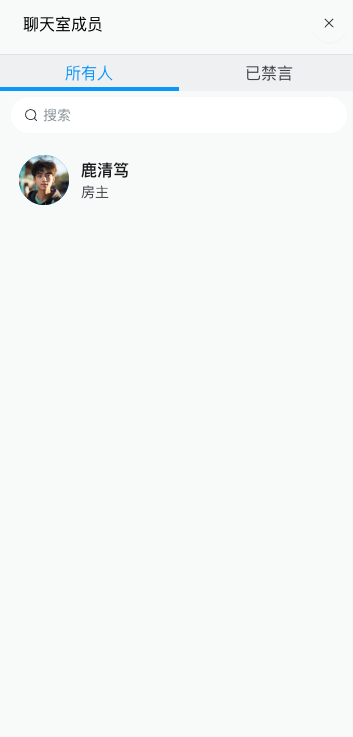
ChatroomMember 用于展示聊天室所有者和聊天室成员,以及禁言列表。聊天室所有者可以对成员禁言或踢出聊天室。
| 属性 | 是否必需 | 类型 | 描述 |
|---|---|---|---|
| className | 否 | String | 组件的类名。 |
| prefix | 否 | String | CSS 类名的前缀。 |
| style | 否 | React.CSSProperties | 组件的样式。 |
| chatroomId | 否 | String | 聊天室 ID。 |
| renderHeader | 否 | (roomInfo: ChatroomInfo) => ReactNode | 自定义渲染 Header。 |
| headerProps | 否 | HeaderProps | Header 组件的属性。 |
| memberListProps | 否 | { search?: boolean; placeholder?: string; renderEmpty?: () => ReactNode; renderItem?: (item: AppUserInfo) => ReactNode; UserItemProps?: UserItemProps; } | 成员列表组件的属性。 |
| muteListProps | 否 | { search?: boolean; placeholder?: string; renderEmpty?: () => ReactNode; renderItem?: (item: AppUserInfo) => ReactNode; UserItemProps?: UserItemProps; } | 禁言列表组件的属性。 |
import { ChatroomMember } from "easemob-chat-uikit";
const ChatApp = () => {
return (
<div>
<ChatroomMember chatroomId="chatroomId"></ChatroomMember>
</div>
);
};
